As network engineers and technicians, we often rely on Wireshark to troubleshoot and analyze network…
XenServer VM bulk export
a small script to export any VM on a XenServer to a given folder
I didn’t had time to find a command to separate the user templates from the system templates, so I pasted quick and dirty just the UUIDs
It does not snapshot VMs!
#!/bin/bash #Switch to working dir cd /mnt/labimages/ #separator the for-loop is comma IFS=',' #Collect and prepare VM uuids for export for VMUUID in $(xe vm-list is-control-domain=false params=uuid --minimal);do VMNAMELABEL=$(xe vm-list uuid=$VMUUID params=name-label --minimal) echo "INFO: Export $VMNAMELABEL" xe vm-export uuid=$VMUUID compress=false filename=$VMNAMELABEL.xva echo "INFO: Finished exporting $VMNAMELABEL" sleep 5 done #Collect and prepare template uuids for export colTEMPLATEUUID=8a560dd1-a488-426a-b3bb-482b4dc71cd6,6bf4fd8d-d4e2-9d76-72a2-4ed3e21d578a,dd2b5406-b2ba-5e32-859e-1d25771a6b75 for TEMPLATEUUID in $colTEMPLATEUUID;do TEMPLATENAMELABEL=$(xe template-list uuid=$TEMPLATEUUID params=name-label --minimal) echo "INFO: Export $TEMPLATENAMELABEL" xe template-export uuid=$TEMPLATEUUID compress=false filename=$TEMPLATENAMELABEL.xva echo "INFO: Finished exporting $VMNAMELABEL" sleep 5 done
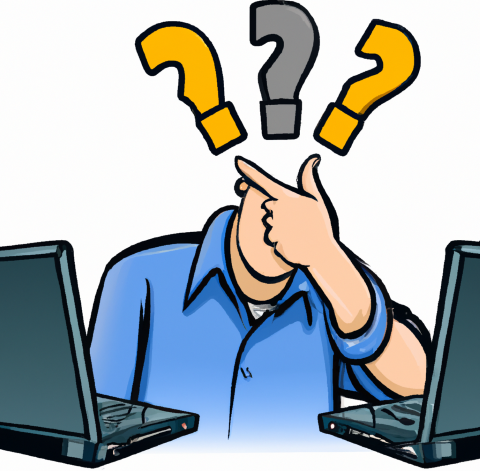
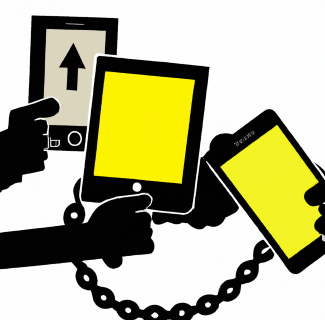
Dieser Beitrag hat 0 Kommentare