Hey there, people on hosted platforms don't like if they try to logon and fail…
Worx PIN Max Attempts
Ever wondered why you can add new key on the Support Options (AppController) or Client Properties (XenMobile Server) on the Settings section?
One of them is the configuration of the maximum attempts for the WorxPIN.
By default a user can try to unlock the WorxPIN 15 times before falling back to the default authentication. In my opinion, this is definitely too much.
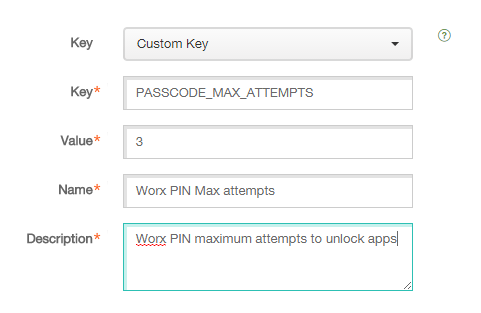
Key: PASSCODE_MAX_ATTEMPTS
Value: 3 (or whatever you like)
Name: Worx PIN Max attempts
Description: Worx PIN maximum attempts to unlock apps
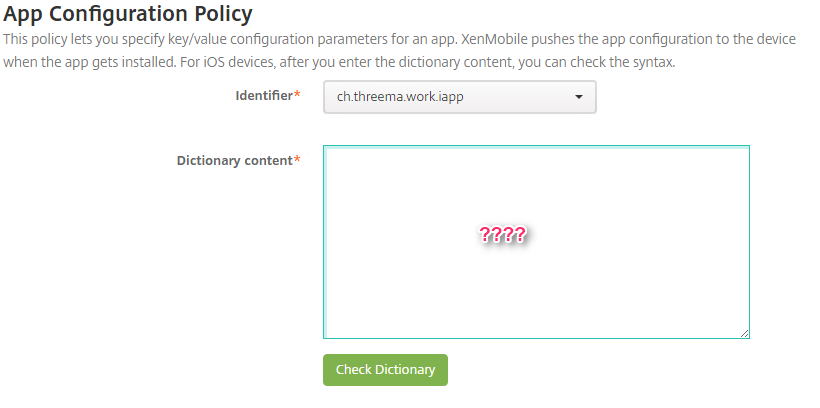
Dieser Beitrag hat 0 Kommentare