As network engineers and technicians, we often rely on Wireshark to troubleshoot and analyze network…
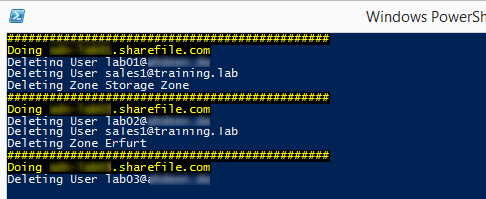
ShareFile Reset Script
Version 2 of this script is available here
As I am including ShareFile in my trainings and I want to give to each student the same experience I share a couple of demonstration accounts.
As I’m lazy and I don’t want to connect to each sharefile account afterwards in order to delete the provisioned user accounts out I decided to write up an script.
The Script does fetch all users and storagezonecontrollers and removes them.
Make sure you don’t run this script in your productive environment
You can download the script here:
ShareFileResetScript
#Workdir #This is where the Script and all Credentials are stored $workDir = "D:\CloudStation\Scripts\ShareFile" #Load Accounts $colLabs = Import-Csv "$workDir\ADNLabAccounts.csv"
You need to modify these lines in order to get the script running.
The CSV needs to be setup as follows
"Account","Login Name","Password","Web Site" "lab01.sharefile.com","lab01@www.vsqloud.de","Test123","https://lab01.sharefile.com"
Pre-Requirements
The Script uses the ShareFile Powershell Snapin available here
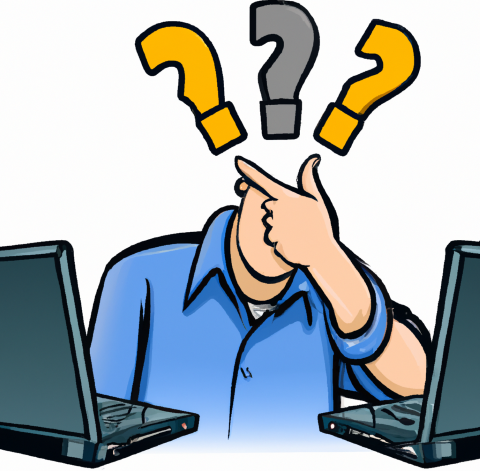
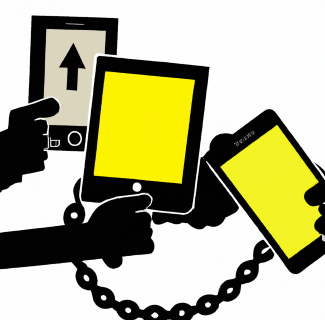
Dieser Beitrag hat 0 Kommentare