As network engineers and technicians, we often rely on Wireshark to troubleshoot and analyze network…
iOS and Android Wrapping Script
First post!
As I was starting to get sick of clicking through the AppWrapper for each App I’ve decided to write up an Script which picks up all IPA and APK files in a specific folder and stores them in another file as MDX. I thought it is may worth sharing it to you guys. It is very basic and contains no error checking, but it’s doing his job. Any corrections or improvements in the script are highly appreciated
I’ve made a few notes in the script, so make sure you read them and put your environment specific options there.
Of course a disclaimer is never bad: Use at your own risk 😉
Download here:
https://www.vsqloud.de/wp-content/uploads/2015/01/Wrapping.txt
#!/bin/bash
# This Scripts wrapps all android and iOS apps in UnwrappedApps Folder
# Mauricio Schaepers
# Note
# Please ensure that you WrappedApps Directory contains a subfolder named Android and another named iOS
# Tested with xCode 5.1.1 and JDK 1.7.0_67 on Mac OS X Version 10.9.5
#setting Folder
UnwrappedApps=/Users/admin/Desktop/UnwrappedApps
WrappedApps=/Users/admin/Desktop/WrappedApps
MDXToolkit=/Applications/Citrix/MDXToolkit/
#Setting Options
Provisioningfile="ADN_Distribution_GmbH.mobileprovision"
Androidkeystore="Android.keystore"
AndroidPassword="xxx"
Androidkeyalias="wrapkey"
#Switch to the MDXToolkit
cd $MDXToolkit
#
#Doing iOS
#
find $UnwrappedApps -name "*.ipa" | while read IPAFileName; do
echo Doing $IPAFileName;
#Convert Filename to MDX
filename=$(basename "$IPAFileName")
filename=${filename{654d3c287e59941232f6496818383c1e86d565334b6a1d66b931cb1ee7dd052b}.*}
MDXFileName=$WrappedApps/iOS/$filename.mdx
echo $MDXFileName
#Start Wrapping
./CGAppCLPrepTool wrap -Cert "iPhone Distribution: ADN-Advanced Digital Network Distribution GmbH" -Profile $Provisioningfile -in $IPAFileName -out $MDXFileName
done
#
#Doing Android
#
find $UnwrappedApps -name "*.apk" | while read APKFileName; do
echo Doing $APKFileName;
#Convert Filename to MDX
filename=$(basename "$APKFileName")
filename=${filename{654d3c287e59941232f6496818383c1e86d565334b6a1d66b931cb1ee7dd052b}.*}
MDXFileName=$WrappedApps/Android/$filename.mdx
echo $MDXFileName
#Start Wrapping
java -jar $MDXToolkit/ManagedAppUtility.jar wrap -in $APKFileName -out $MDXFileName -keystore $Androidkeystore -storepass $AndroidPassword -keyalias $Androidkeyalias -keypass $AndroidPassword
done
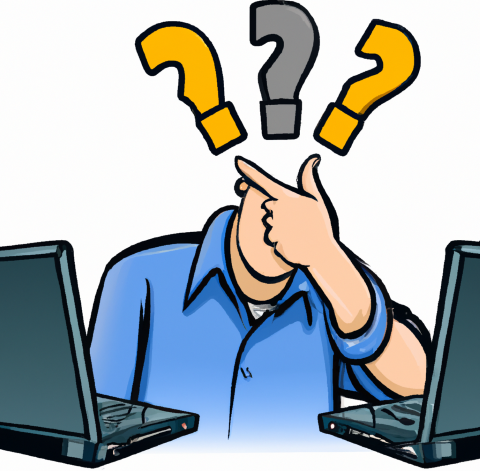
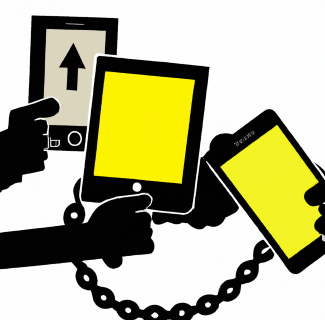
Dieser Beitrag hat 0 Kommentare